This blog is about the efficient use of using custom macro in Tekla Structures. Tedious or repetitive commands in a model could be time consuming. These repetitive commands can be automated by use of custom macro
Understanding the bolt parts:
In Tekla Structure the bolts can be created as single or in a group.
Bolts are created with two parts joined together. We could consider as Primary Part (Part to bolt to) and Secondary Part (Part to be bolted).
In Tekla Structures the bolts are released along with secondary parts
ie. When Bolt Summary is taken, the bolt connected to secondary parts are extracted and displayed on the list.
Recording the macro to extract the bolt summary:
To record the macro. Click on the Application button.

Then click on the access advance feature button and click record macro.
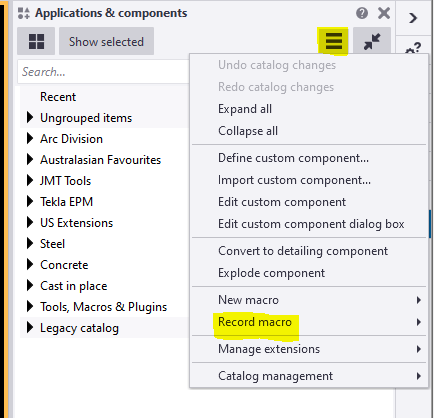
You could choose either global or local to save the macros and define a name to the macro. Here we have named as Bolt summary for selected Assembly.
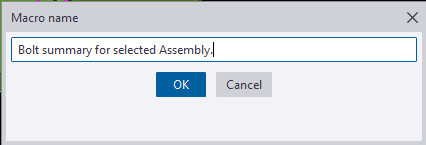
Now the macro will start recoding.
Follow the below steps to create the macro.
Step 1: Press Ctrl+B for Reports List to appear.
Step 2: Click on the required reports to be generated for the selected Assemblies.

Step 3: Click Create from selected button.
Step 4: Finally Stop the recording.
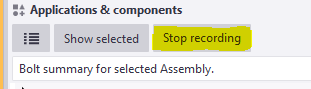
Now Checking the custom macro created:
1: Select an assembly for which bolt reports has to be taken.
2: Double click on the custom macro to perform the task.

The bolt summary for the Assembly is generated.
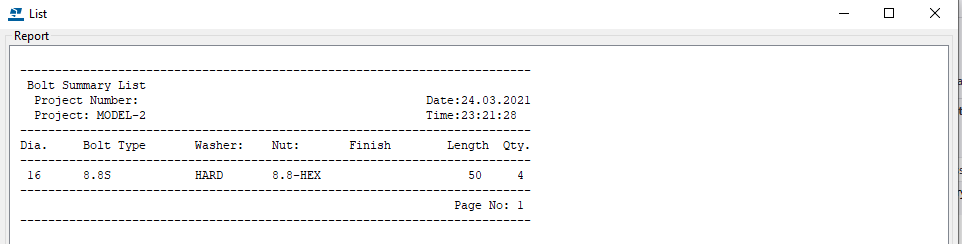
Using the custom Macro we could define all the tedious and repetitive works in a custom macro and use to save time and man-work involved.
Note:
Incase the macro has been recorded with error. You could delete the custom macro created by right clicking the created macro and choose delete option.
For creating API on “How to programmatically create bolt list reports from selected model objects”
https://www.tek1.com.au/how-to-programmatically-create-bolt-list-reports-from-selected-model-objects-tekla-open-api
Leave a Reply