Category: Steel Detailing Blog
-

Macquarie Park-Hanging Tube Balustrade
This is a complicated project, but it came through. Our Scope was Hanging Balustrade around the Ground Floor Lobby. We need to provide those balustrade in numerous panels. This requires much time to complete the model. But we used our modelling techniques to complete it in a much shorter timeline. Design wise, We have faced…
-
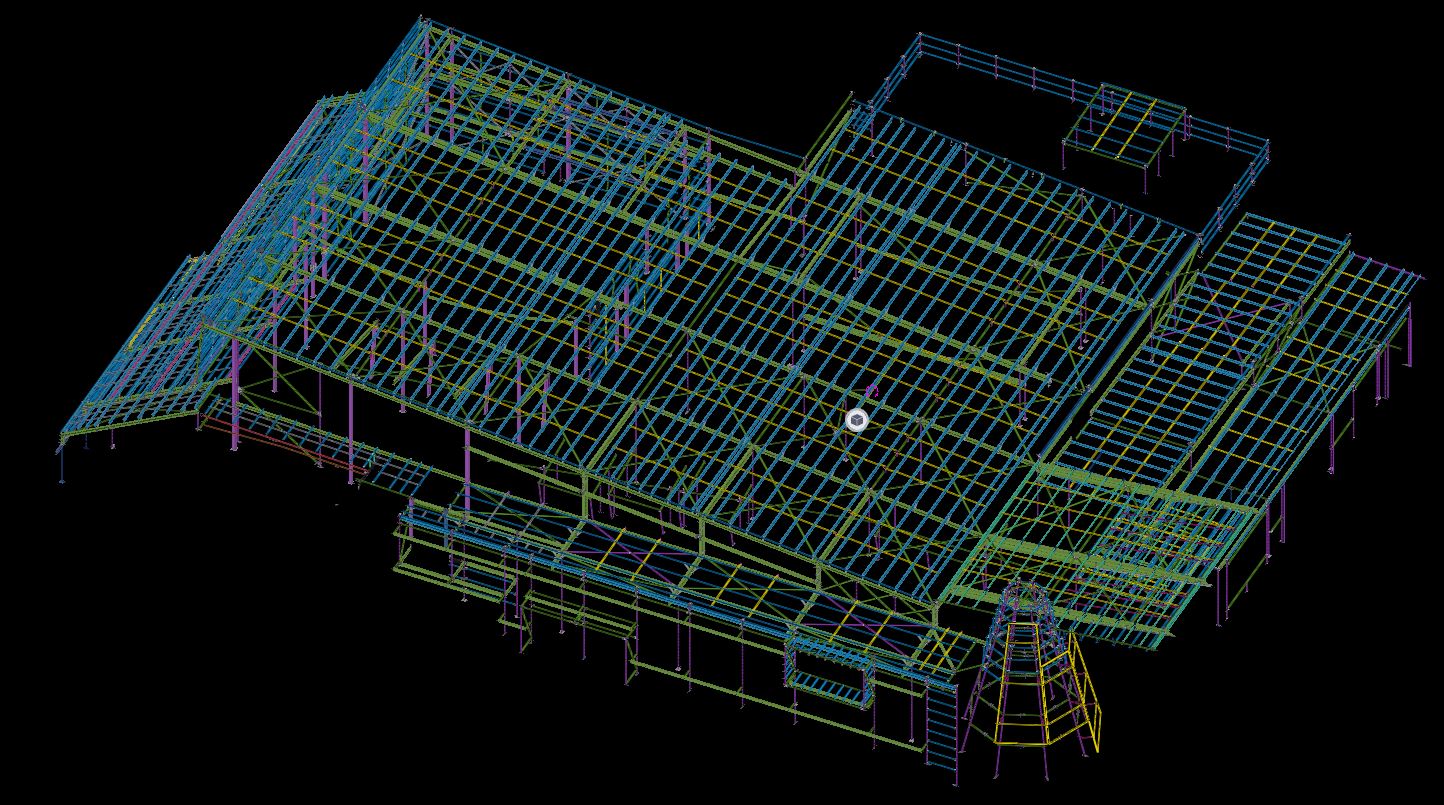
Liverpool Catholic club
Liverpool Catholic Club is in Hoxton Park Road, Liverpool West NSW 2170 Author: Ramakrishnan L Tek1 has completed this rather complicated project “Liverpool Catholic club”, for Gonzo Engineering, Simon Hatton as the Lead Estimator for Gonzo Engineering & the builder in this instance was Kane Constructions The project was complex demanded a very high level…
-
Ferrules and bolt length
Items to take care Refer Ferrule Catalogue – https://reid.com.au/upload/modules/document_loader/Anchoring_Solutions_Design_Guide_2011.pdf Check whether ferrule face is flush with concrete or rebated. Check Thread length in Ferrule Check total thickness of bolted items including washer. Make sure that the bolt specified is at least 5 mm less than (WASHER THICKNESS + Plate thicknesses + Rebate in concrete +…
-
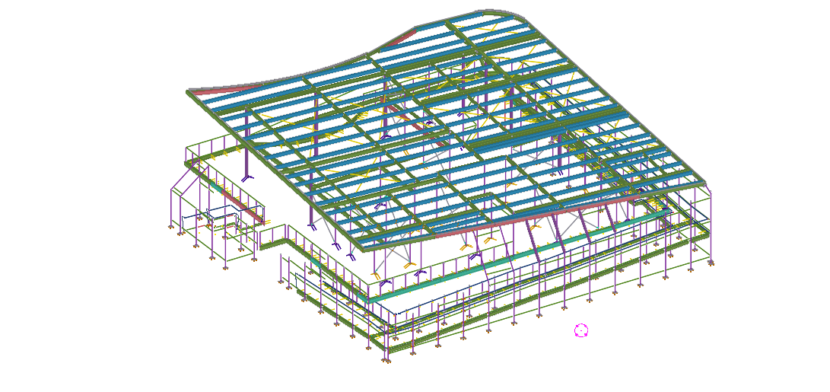
Diamond Creek Netball Pavilion
Author: Pon Dhileepan This Diamond Creek Netball Pavilion is a building in Victoria. The pavilion is built next to 8 netball courts. Diamond Creek Netball Association owns this. Building Summary: The total built up area – 1088 sq.mTotal steel weight – 40 ton. The ground floor of this building is reserved for parking. The first…
-
Steel Estimation Reports
Here is a sample Steel Estimation Report showing, hot rolled, cold rolled and bridging list. If you are accepting the order, then sometimes you will want to make sure that the final drawing does not include extra steel over what you quoted. If you take a quote from us for detailing and then award the…
-
Estimation Bridging List
Here is a sample of bridging list we provide with Take off. We provide the length and the quantity for accurate estimation. The model also shows the bridging.
-
EFFICIENT DSTV TO DXF CONVERSION
Contour Marking: It is an information written in an NC file that passes information to the NC machine on the layout and the parts that are welded together. Tek1 do care about every client so we thought of seeking the help of Trimble Connect warehouse and found an plugin suiting the criteria. How the Convertor…
-
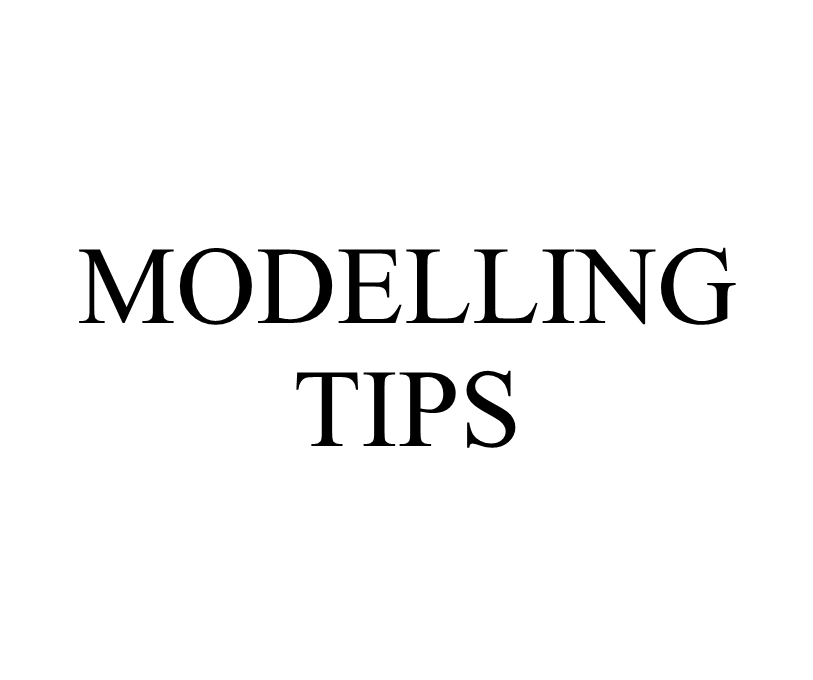
Bolt to be used in Glazing location
Author: Pon Dhileepan While working in a project called Bateman Bay, TEK1 came across a situation where PFC members are provided to support glazing. PFCs are laid flat, a 50mm U channel is run along the PFC which supports the glass. The below image is the cross section across the glazing and it elucidate the…
-
Estimation / Take off Tools
We’ve created many libraries that handle estimation. Here are some examples which you may view or use as the case may be. Apologies folks, this is documentation for our own staff. If you’re not on staff, I’m afraid your access will be limited. Videos are located in the documentation contained in the Drive Folders. Please…
