We are now placing smart QR codes on drawings. Why? What benefit is accrued by doing so?
- You can see a 3d view of an assembly.
- You can conduct spot measurements of the assembly.
- You can check whether your drawing is the latest revision.
- You can add markups directly to a document number – and see it’s revisions over time
Instructions on how to make it work
- Set up a project on prolox.io
- Get the project’s public access token.
- Log into the Prolox’s Tekla’s client application. Use your prolox login email and password and the project’s public access token.
- Using Tekla 2023 and with the relevant model open (please open only 1 model) – run the client code.
- All the values will be updated.
Rules – To prevent obsolete data from being used or shown
- If you update the model, you must re-upload the IFC file in prolox.
- If you update the revision number, you must re-do the prolox Tekla client program. This will update the revision numbers in prolox.
- If you delete a drawing you must update the revision number for the deleted drawing and re-run the TeklaQRCode program. (so that all revision numbers are updated on the cloud, and so that if anyone scans an old drawing, they will be immediately notified.)
Updating the Drawings:
- When you update the drawing PLEASE USE THE SAME REPOSITORY. This is so that we can have old revisions.
Setting up the template
- You must set up the drawing template to that the QR Code program works and puts the QR code in the right location. If you don’t set it up properly it will fail.
- Assume each page has an origin point of (0,0) at the bottom left hand side of the page.
- The drawing template’s borders start at (5,5).
- There must be a good amount of white space between the QR code and borders, otherwise the QR code may fail to be read. Which means the entire thing fails.
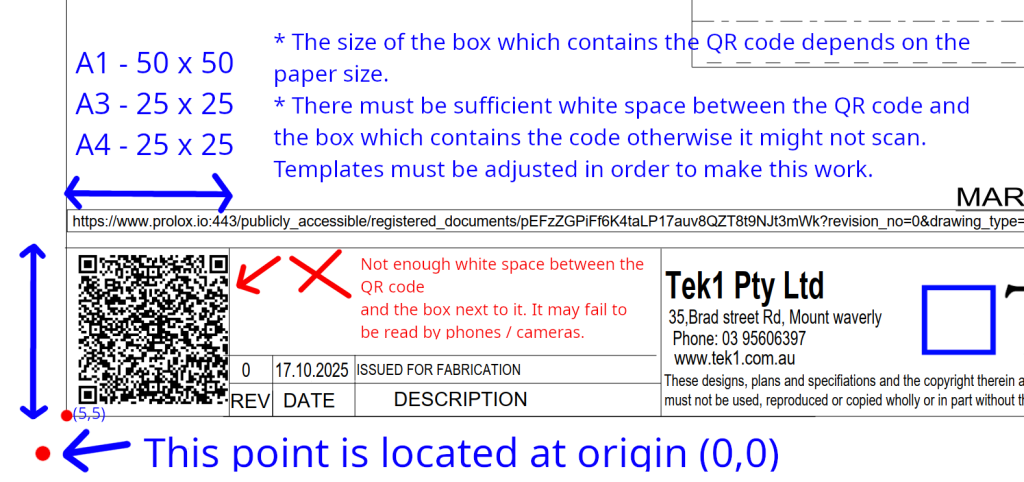

Leave a Reply