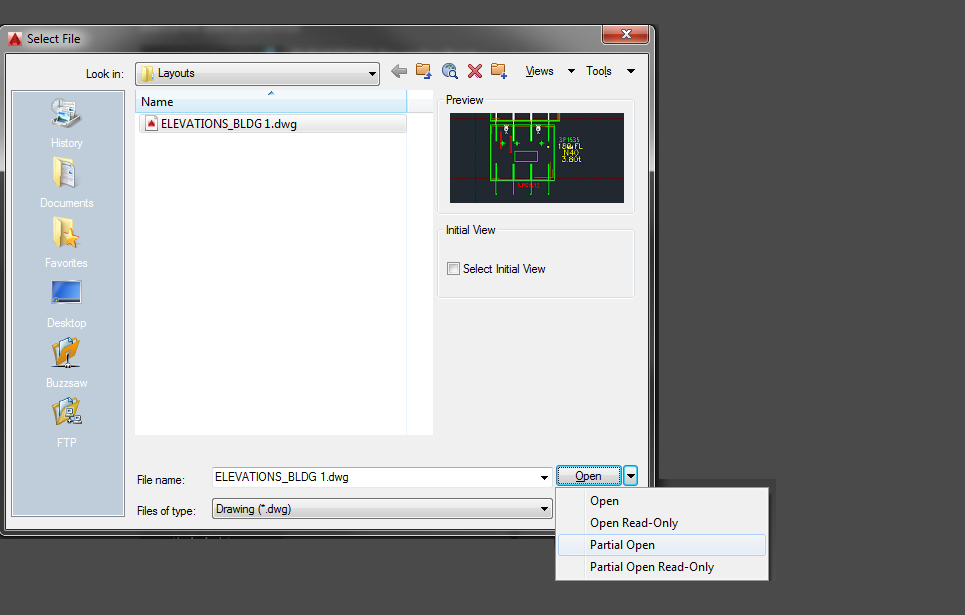
Suppose your .dwg file has hundreds of thousands of entities all over the place – but you don’t want to see all of them at once – or load all of their geometries. This is especially the case when dealing with Bubble Deck layouts. You can only open the things that you need via a partial open. You can now choose and view only the stuff that you want to see. It’s quicker than otherwise.
Leave a Reply